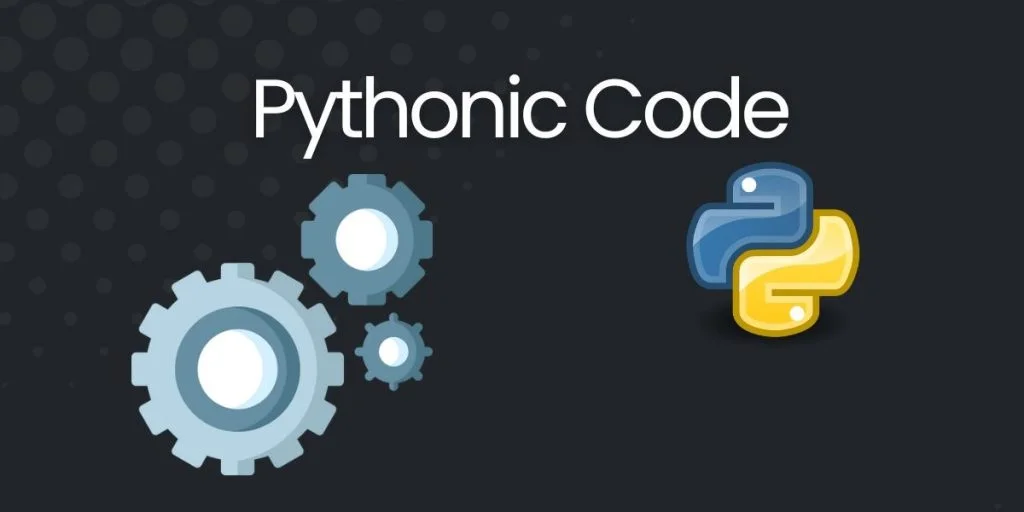Introduction
Python is known for its simplicity and readability, but writing truly “Pythonic” code takes your skills to the next level. Pythonic code adheres to the language’s idioms and best practices, making it more readable, efficient, and maintainable. In this blog post, we’ll explore 10 practical examples of Pythonic code that will help you write cleaner and more professional Python scripts. Whether you’re a beginner or an experienced developer, these tips will elevate your coding game!
What Does “Pythonic” Mean?
Pythonic code follows the principles of the Python language, emphasizing:
- Readability: Code should be easy to understand.
- Simplicity: Avoid unnecessary complexity.
- Efficiency: Use built-in features and libraries effectively.
Let’s dive into the examples!
1. List Comprehensions
List comprehensions are a concise way to create lists. They replace traditional loops with a single line of code.
Non-Pythonic:
squares = []
for x in range(10):
squares.append(x**2)
Pythonic:
squares = [x**2 for x in range(10)]
2. Dictionary Comprehensions
Similar to list comprehensions, dictionary comprehensions allow you to create dictionaries in a clean and efficient way.
Non-Pythonic:
squares = {}
for x in range(10):
squares[x] = x**2
Pythonic:
squares = {x: x**2 for x in range(10)}
3. Using enumerate for Index and Value
When you need both the index and value of items in a list, enumerate is your friend.
Non-Pythonic:
index = 0
for value in ['a', 'b', 'c']:
print(index, value)
index += 1
Pythonic:
for index, value in enumerate(['a', 'b', 'c']):
print(index, value)
4. Using zip to Iterate Over Multiple Lists
zip allows you to iterate over multiple lists simultaneously.
Non-Pythonic:
names = ['Alice', 'Bob', 'Charlie']
ages = [25, 30, 35]
for i in range(len(names)):
print(names[i], ages[i])
Pythonic:
for name, age in zip(names, ages):
print(name, age)
5. Using with for File Handling
The with statement ensures files are properly closed, even if an exception occurs.
Non-Pythonic:
file = open('file.txt', 'r')
content = file.read()
file.close()
Pythonic:
with open('file.txt', 'r') as file:
content = file.read()
6. Using *args and **kwargs for Flexible Arguments
*args and **kwargs allow functions to accept a variable number of arguments.
Non-Pythonic:
def my_function(a, b, c):
print(a, b, c)
Pythonic:
def my_function(*args, **kwargs):
print(args, kwargs)
7. Using set for Unique Elements
set is perfect for removing duplicates or checking membership efficiently.
Non-Pythonic:
unique_items = []
for item in [1, 2, 2, 3, 4, 4]:
if item not in unique_items:
unique_items.append(item)
Pythonic:
unique_items = list(set([1, 2, 2, 3, 4, 4]))
8. Using any and all for Conditional Checks
any checks if at least one element is True, while all checks if all elements are True.
Non-Pythonic:
found = False
for item in [False, False, True]:
if item:
found = True
break
Pythonic:
found = any([False, False, True])
9. Using defaultdict for Default Values
defaultdict from the collections module simplifies handling missing keys.
Non-Pythonic:
my_dict = {}
if 'key' not in my_dict:
my_dict['key'] = []
my_dict['key'].append('value')
Pythonic:
from collections import defaultdict
my_dict = defaultdict(list)
my_dict['key'].append('value')
10. Using f-strings for String Formatting
f-strings (introduced in Python 3.6) make string formatting clean and readable.
Non-Pythonic:
name = 'Alice'
age = 25
greeting = 'Hello, {}! You are {} years old.'.format(name, age)
Pythonic:
name = 'Alice'
age = 25
greeting = f'Hello, {name}! You are {age} years old.'