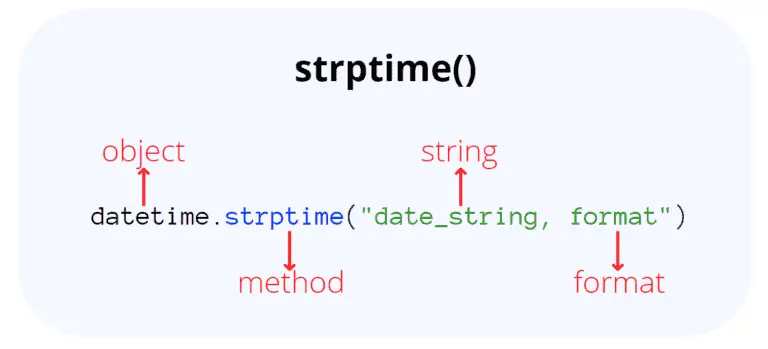Parsing a string into a datetime object in Python is a common operation when you have date and time information stored as strings and you want to work with them as datetime objects. You can use the datetime.strptime() method (which stands for “string parse time”) to accomplish this. Here’s how you can do it step by step:
- Import the
datetimemodule:
from datetime import datetime- Define the string representing your date and time. Make sure the format of the string matches the date and time format in the string.
For example, let’s say you have a string representing a date and time in the format “YYYY-MM-DD HH:MM:SS”:
date_string = "2023-10-05 14:30:00"- Use
datetime.strptime()to parse the string into adatetimeobject. You need to specify the format of your input string using format codes. The format codes are placeholders that indicate where each part of the date and time is in the string.
In the example format “YYYY-MM-DD HH:MM:SS”:
- “YYYY” represents the year with a four-digit number.
- “MM” represents the month with a two-digit number.
- “DD” represents the day with a two-digit number.
- “HH” represents the hour with a two-digit number (24-hour format).
- “MM” represents the minute with a two-digit number.
- “SS” represents the second with a two-digit number.
You can use these format codes in datetime.strptime() like this:
parsed_datetime = datetime.strptime(date_string, "%Y-%m-%d %H:%M:%S")This line of code takes the date_string and parses it into a datetime object based on the provided format string.
- Now,
parsed_datetimecontains adatetimeobject representing the date and time from the string. You can perform various operations on it, such as extracting date components or formatting it differently.
Here’s the complete code:
from datetime import datetime
date_string = "2023-10-05 14:30:00"
parsed_datetime = datetime.strptime(date_string, "%Y-%m-%d %H:%M:%S")
print(parsed_datetime)When you run this code, it will parse the date_string and print the resulting datetime object, which will look like this:
2023-10-05 14:30:00That’s how you parse a string into a datetime object in Python using datetime.strptime(). Make sure the format in the string matches the format string you provide to strptime().